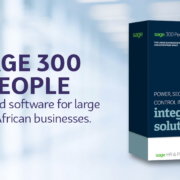FAQ: Sage Business Cloud Accounting
This software solution allows you to quickly and easily create and track invoices, track cash flow, accept payments, record transactions, automate admin, capture expenses, and much more.
Here we look at who Sage Business Cloud is ideal for and what you need to get started:
-
Who is it for?
Sage Accounting is designed for small business owners (supports unlimited users) and sole traders (with or without staff) operating in any industry – from professional services to construction to retail.
You can use Sage Accounting either by yourself or with collaborators. It’s easy to give access to multiple users, including an accountant (if you use one). You don’t need any previous experience with accounting software to get started. Functionality can be extended to include payroll.
-
What do I need to get started?
Sage Accounting works on any PC, laptop, smartphone, and tablet device. All you need is a device and an internet connection.
Because it works in the cloud, you don’t have to install anything – you simply access the product through your internet browser on one or multiple devices. Any work done on one device will be automatically updated across all devices.
Your data is protected by bank-level security at all times and is automatically backed up in the cloud so you never have to worry about losing any of your work if your internet connection goes down.
You do not need a fast internet connection speed to use Sage Accounting, but a minimum download speed of 2mbps is essential to keep Sage Accounting up to date.
-
Can I import my data?
Yes – it’s simple and straightforward to import your current data from Excel (and other spreadsheets and data systems) into Sage Accounting, including your customer and supplier details, your products and services, opening balances, transactions from bank statements, invoices, and your chart of accounts. We’re here to show you how.
View the product page here or get in touch for more info: info@mrbm.co.za or 031 818 9030.